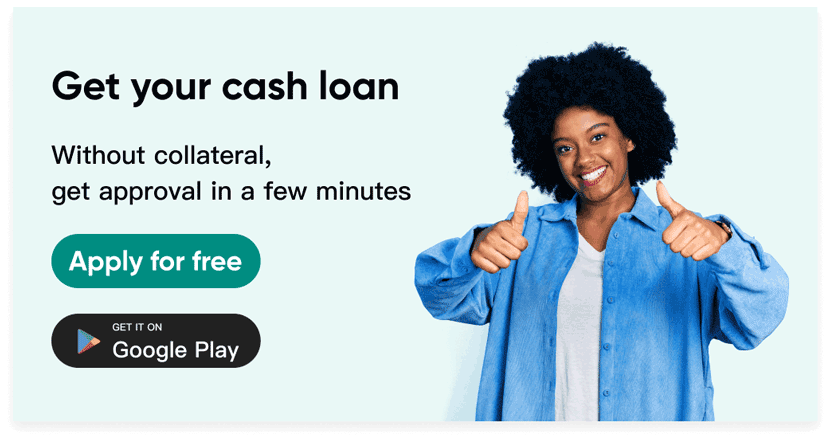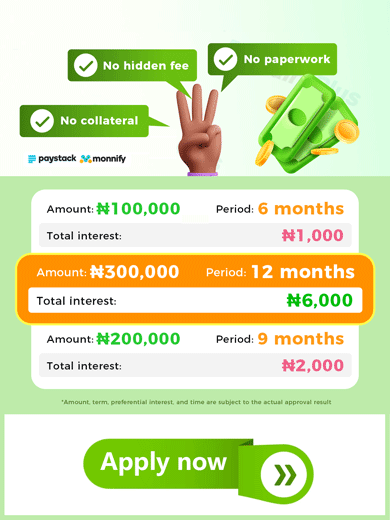Registered Account

LairaPlus Loan App
Free
In Nigeria V1.0.1.2

5.0 (1 million +)

Security Status
in Nigeria

LairaPlus APP
Best loan app
in Nigeria
Free
In Nigeria V1.0.1.2

5.0 (1 million +)

Security Status
Registering a LairaPlus Account on the Mobile Application:
Open the app store on your mobile device ( Google Play), search for and download the official LairaPlus mobile application.
After installing the app, open it.
You will see a “Register” or “Create Account” option. Tap on that option to access the registration page.
On the registration page, just like on the website, you will need to provide basic personal information, such as your name, email address, and create a secure password.

LairaPlus Loan App
Free
In Nigeria V1.0.1.2

5.0 (1 million +)

Security Status
for Android
After entering the required information, agree to LairaPlus’s terms of service and privacy policy.
Tap the “Register” or “Create Account” button to submit your information.
Depending on the app’s instructions, you might need to verify your email address. Check your inbox for a confirmation email and click the confirmation link to verify your account.
Once verification is successful, you can use the newly registered LairaPlus account to log in to the mobile app.
After registration, you can start exploring the features on the LairaPlus platform, including applying for loans and managing your account information. If you encounter any issues during the registration process, feel free to contact LairaPlus’s customer support team for assistance.