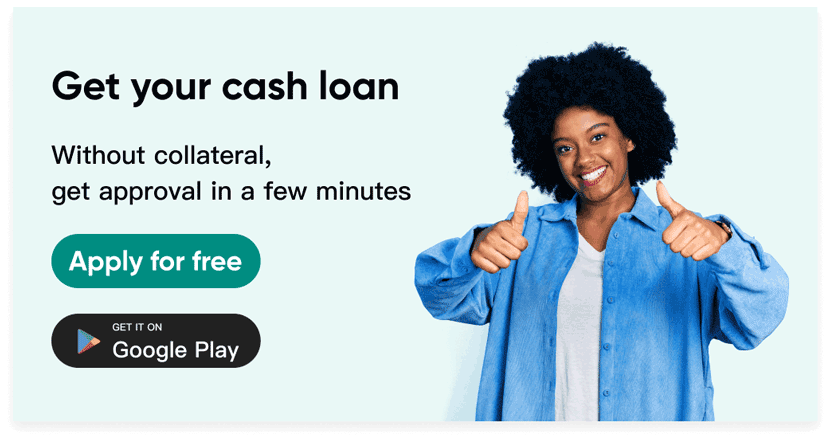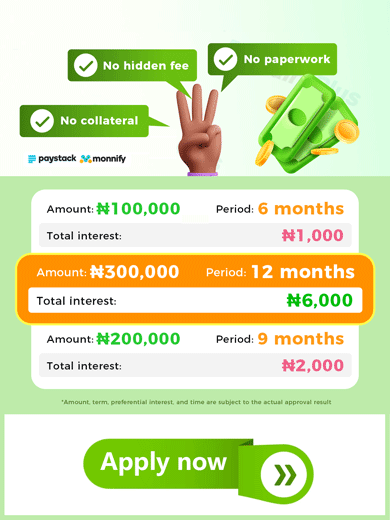I forgot my personal loan account password. What should I do?

LairaPlus Loan App
Free
In Nigeria V1.0.1.2

5.0 (1 million +)

Security Status
in Nigeria

LairaPlus APP
Best loan app
in Nigeria
Free
In Nigeria V1.0.1.2

5.0 (1 million +)

Security Status
If you’ve forgotten the password for your personal loan account on LairaPlus, you can follow these steps to reset it:
Password Recovery Option: Visit the login page of LairaPlus, where you’ll usually find a “Forgot Password” or similar option. Click on this option to initiate the password reset process.
Provide Account Information: On the password recovery page, you’ll typically be asked to provide the email address or phone number you used during registration.
Receive Reset Link or Code: If the information you provided is correct, LairaPlus will send a reset link or verification code to your email address or mobile phone.
Reset Password: Follow the instructions from LairaPlus, either by clicking the received link or entering the verification code. You’ll then be able to set a new password.

LairaPlus Loan App
Free
In Nigeria V1.0.1.2

5.0 (1 million +)

Security Status
for Android
Login: Use the newly set password to log in to your account.
If you encounter difficulties while following these steps, you can contact LairaPlus’ customer support, and they will provide further assistance and guidance. To ensure account security, avoid using overly simple passwords and change your password regularly to mitigate risks.